The Realm of Clicks and Clacks A Deep Dive into Great Mechanical Keyboards
In the vast landscape of computing peripherals, great mechanical keyboards have carved out a niche that transcends basic functionality. Those who type for a living, immerse themselves in worlds of gaming, or simply enjoy the tactile pleasure of typing know just how essential a high-quality keyboard is to their experience. Mechanical keyboards stand apart from other types due to their unique switch mechanisms, robust build quality, and extensive customization options. This article will explore the intricate world of mechanical keyboards, shedding light on their alluring features, various switch types, keycap materials, and much more.
The Allure of Mechanical Keyboards: Why They Stand Out

The appeal of mechanical keyboards lies not only in their performance but also in their sensory experience. Unlike their membrane counterparts, which often feel flat and lifeless under your fingers, mechanical keyboards offer a tactile responsiveness that invites engagement. Every keystroke feels deliberate and satisfying, transforming typing into an art form rather than a mundane chore.
The Nostalgic Charm of Tactile Feedback
Mechanical keyboards evoke a sense of nostalgia, harking back to the days of typewriters and early computers. Each key pressed returns a satisfying click, reminiscent of the rhythmic sound of a typewriter, creating a connection between the user and the machine. This tactile feedback is not merely pleasurable; it enhances accuracy and speed. Writers find themselves typing with greater confidence, knowing exactly when their input has registered, while gamers enjoy the precision that can make the difference in competitive play.
A well-designed mechanical keyboard feels substantial and reliable. Users appreciate the individual switches that resist the temptation to fail after prolonged use. They are designed to withstand millions of keystrokes, far surpassing the lifespan of traditional keyboards. This durability translates into long-term investments for users who prioritize performance above all else.
Customization as an Expression of Identity
One of the standout features of great mechanical keyboards is their customization potential. Enthusiasts take pride in personalizing their keyboards to reflect their unique style and preferences. From vibrant keycap sets to customizable lighting effects, users can create a keyboard that is not only functional but also a canvas for self-expression.
This customization goes beyond aesthetics; it extends to the choice of switches that determine the feel of each keystroke. Some users may prefer linear switches for a smooth experience, while others might opt for clicky switches for auditory satisfaction. With such a variety of options available, there's a perfect mechanical keyboard for everyone, regardless of their typing style.
Understanding Mechanical Keyboard Switches: Linear, Tactile, and Clicky

At the heart of every excellent mechanical keyboard lies its switches. Understanding the different types of switches—linear, tactile, and clicky—is crucial for selecting the right keyboard for your needs. Each type provides a distinct typing experience that caters to specific preferences.
Linear Switches: Fluid and Effortless
Linear switches are known for their smooth keystrokes without any tactile bump or audible click. This design allows for quick, uninterrupted typing, making them popular among gamers who require rapid inputs. When you press a linear switch, you'll notice a consistent actuation force throughout the stroke, facilitating swift transitions between keys.
For those who frequently type lengthy documents or engage in fast-paced gaming, linear switches can enhance productivity. Their lack of feedback means less distraction, allowing users to focus entirely on what's being typed. However, this feature might not appeal to everyone. Some individuals may miss the physical confirmation offered by tactile or clicky switches.
Tactile Switches: A Balanced Approach
Tactile switches strike a balance between speed and feedback, featuring a noticeable bump at the actuation point. This tactile response provides users with clear confirmation that the key has been registered without the loud click typically associated with mechanical keyboards.
Writers and programmers often gravitate towards tactile switches as they enhance typing comfort and accuracy. The feedback helps reduce typos, allowing for a more fluid typing experience. Additionally, tactile switches often produce less noise than their clicky counterparts, making them ideal for shared workspaces where silence is valued.
Clicky Switches: The Sound of Satisfaction
Clicky switches deliver both tactile feedback and an audible click upon activation, delivering a rewarding experience for users who relish the sound of typing. This distinctive auditory feedback can be particularly satisfying, creating an engaging typing rhythm.
While clicky switches are not as discreet as linear or tactile switches, they foster a sense of connection between the user and the keyboard. Many enthusiasts seek out these switches for their nostalgic charm and the clear feedback they provide. While they might not be suited for quiet environments, clicky switches can transform typing into an enjoyable symphony of clacks and clicks.
Keycap Materials and Profiles: Customization and Aesthetics
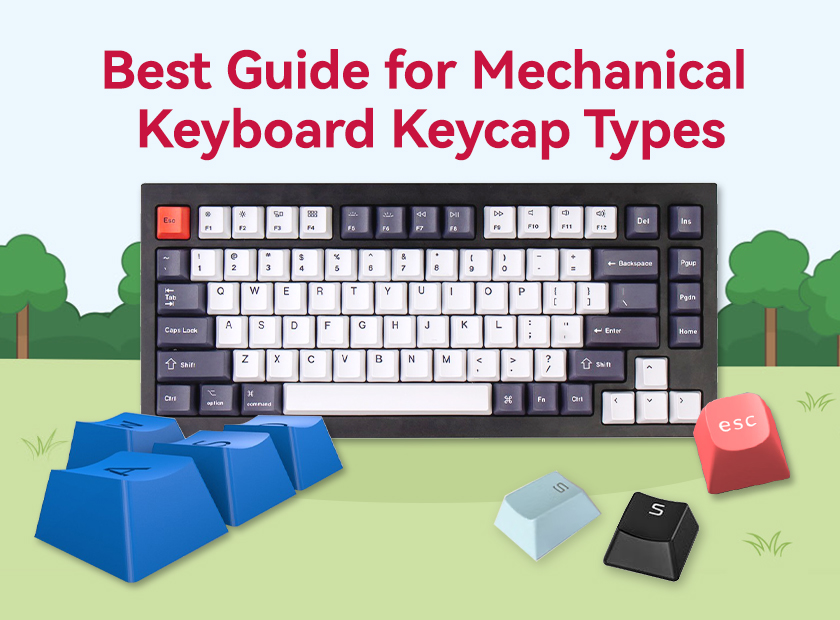
Beyond the switches, keycaps play a vital role in the overall experience of mechanical keyboards. The material and profile of keycaps significantly affect not only the aesthetics of the keyboard but also the user's comfort during extended typing sessions.
ABS vs. PBT: A Material Showdown
Keycaps typically come in two primary materials: ABS (acrylonitrile butadiene styrene) and PBT (polybutylene terephthalate). ABS keycaps are lightweight and often glossy but tend to wear down over time, developing a shiny appearance due to frequent usage. For some users, this deterioration can detract from the aesthetic appeal of their keyboard.
Conversely, PBT keycaps are known for their durability and resistance to wear. They maintain their texture and appearance longer, making them a preferred option for many mechanical keyboard enthusiasts. While PBT keycaps may be slightly more expensive, the investment pays off in the long run for those who prioritize longevity.
Exploring Keycap Profiles
Different keycap profiles influence the ergonomics and overall look of a keyboard. Popular profiles include OEM, Cherry, SA, and DSA, each offering a unique typing experience.
OEM keycaps are the standard profile found on most commercial keyboards, providing a comfortable and familiar feel. Cherry profile keycaps are shorter and flatter, promoting a sleek design that many gamers appreciate. SA profile keycaps are taller and spherical, presenting a vintage look reminiscent of classic typewriters. DSA keycaps, being uniform in height, allow for versatile layouts and provide a minimalist aesthetic.
Choosing the right profile can enhance comfort and contribute to the overall typing experience. Ultimately, it’s about finding a balance between function and personal preference.
Building a Custom Mechanical Keyboard: A Deep Dive into Components
The growing popularity of mechanical keyboards has led many enthusiasts to explore the realm of custom builds. A custom mechanical keyboard allows users to select every component according to their preferences, crafting a unique piece tailored to their needs.
Selecting the Right PCB and Case
The first step in building a custom mechanical keyboard involves choosing a printed circuit board (PCB) and case. The PCB serves as the foundation for the keyboard, connecting the switches and ensuring proper communication with the computer. Consider whether you'd like a hot-swappable PCB, which allows for easy switch replacement without soldering.
The case comes in various styles—from aluminum to plastic—and dictates the keyboard's overall aesthetics and sturdiness. Be sure to choose a design that complements your intended layout and fits the necessary components comfortably.
Choosing Switches and Stabilizers
Once you've selected the PCB and case, it's time to choose your switches. This decision should be based on your typing style and preference. Hot-swappable options simplify the process of trying different switches, allowing for easy experimentation without committing to a particular set initially.
Stabilizers are essential for larger keys like the spacebar or enter key. They prevent wobbling and ensure consistency across larger surfaces. Quality stabilizers can significantly improve the typing experience and minimize noise, so invest time in selecting the right ones for your custom build.
Final Touches: Keycaps and Lighting
The finishing touches on your custom mechanical keyboard involve selecting keycaps and any lighting options. Keycap sets come in countless colors, shapes, and materials, enabling personalization to fit your style. Consider themed sets that resonate with your interests or go for a minimalist monochrome design for a sleek look.
Incorporating RGB backlighting or programmable lighting adds a dazzling element to your keyboard. Many kits come with software to customize lighting patterns, making your keyboard not just functional but visually stunning as well. This creative aspect allows you to express your personality through your keyboard.
Top Features to Consider When Choosing a Mechanical Keyboard
As you embark on the journey of finding the perfect mechanical keyboard, it’s crucial to consider various features that can enhance your experience. Not all mechanical keyboards are created equal, so identifying your priorities can lead to a more satisfying purchase.
Backlighting Options
Backlighting options have become standard in modern mechanical keyboards, adding functionality and aesthetic appeal. Whether you prefer static illumination or dynamic RGB effects, the right lighting can improve productivity in low-light conditions.
Some keyboards allow for the customization of individual key colors and effects, enabling users to create a personalized lighting scheme. Moreover, some models even offer reactive lighting that responds to keystrokes, adding an interactive dimension to typing and gaming.
Programmable Keys and Macros
Programmable keys enable users to customize keyboard functions tailored to their workflows or gaming strategies. By assigning actions or sequences to specific keys, users can streamline tasks, improving efficiency and enhancing gameplay.
Macros can be invaluable for gaming, allowing players to execute complex commands instantly. Look for keyboards that offer dedicated software to configure macros easily and intuitively. Having such features at your disposal can radically enhance your productivity and gaming success.
Build Quality and Durability
The build quality of a mechanical keyboard must not be overlooked. A sturdy construction ensures stability during intense typing or gaming sessions, preventing flex or wobble. Higher-end keyboards usually incorporate premium materials like metal and reinforced plastics, contributing to their durability.
When considering build quality, also examine the keycap material, as mentioned earlier. Ensuring both the keyboard and keycaps are built to last can save you money in the long run and provide a more satisfying typing experience.
Best Mechanical Keyboards for Gaming, Typing, and Productivity
As mechanical keyboards continue to dominate the market, several models cater to diverse user needs. From budget-friendly options to high-end premium boards, there is something for everyone.
Best Mechanical Keyboards for Gaming
For gamers, the best mechanical keyboards often incorporate responsive switches, customizable lighting, and programmable macros. The Razer Huntsman Elite is acclaimed for its innovative optical switches that register key presses faster than traditional mechanical switches. Coupled with customizable RGB lighting and an ergonomic wrist rest, it promotes prolonged comfort during gameplay.
Another strong contender is the SteelSeries Apex Pro, which features adjustable actuation points, allowing users to fine-tune their key sensitivity. Its robust build quality and customizable RGB lighting make it a favorite among serious gamers.
Best Mechanical Keyboards for Typing
For typists seeking comfort and feedback, the Keychron K2 stands out as a versatile option. This wireless, compact keyboard combines a pleasing typing experience with portability, making it suitable for office environments and home setups alike. The choice of Gateron switches offers users the flexibility to select their desired tactile feel.
If you’re looking for a more premium typing experience, the Logitech G915 TKL delivers a sleek design coupled with low-profile mechanical switches. Its customizable RGB lighting and durable build quality create a luxurious typing experience that professionals will appreciate.
Best Mechanical Keyboards for Productivity
Mechanical keyboards have increasingly gained traction among professionals due to their ability to enhance productivity. The Das Keyboard Model S Professional is a popular choice for office settings, featuring tactile feedback combined with a minimalistic design. Its useful media controls and USB hub add convenience to everyday tasks.
For those who desire a fully customizable experience, the Ducky One 2 Mini is an excellent choice. This compact keyboard prioritizes functionality while still allowing for extensive personalization. With customizable keycaps and RGB lighting options, it meets the needs of tech-savvy professionals.
The Ergonomics of Mechanical Keyboards: Comfort and Health Considerations
Typing for extended periods can lead to discomfort and health issues if ergonomics are not considered. Fortunately, mechanical keyboards often offer features that promote better posture and reduced strain.
Adjustable Heights and Tilt
Many mechanical keyboards come with adjustable feet, allowing users to modify the angle of the keyboard to suit their typing style. Finding the right tilt can help reduce wrist strain and enhance comfort during long typing sessions. Experimentation may be necessary to identify the most ergonomic position for your hands.
Wrist Support and Padding
Adding wrist support can significantly impact comfort levels when typing. Some mechanical keyboards come with integrated wrist rests, while others can be paired with external pads designed to reduce strain. Opting for soft, padded wrist supports can alleviate pressure on the wrists, promoting healthier typing habits.
Key Travel and Bottoming Out
The key travel distance of a mechanical keyboard also plays a vital role in ergonomic considerations. Shorter key travel may reduce the energy exerted during typing, but it could lead to increased instances of bottoming out. Users should evaluate what feels comfortable for prolonged use—finding the right balance can prevent fatigue and discomfort over time.
Maintaining Your Mechanical Keyboard: Cleaning, Lubrication, and Troubleshooting
To prolong the life of your mechanical keyboard, regular maintenance is vital. This includes cleaning, lubrication, and troubleshooting common issues.
Cleaning Techniques
Mechanical keyboards can accumulate dirt, dust, and grime over time, affecting both their appearance and functionality. Regular cleaning can preserve the keyboard's performance and keep it looking fresh. Removing keycaps for deeper cleaning is a straightforward process, allowing access to the switches and PCB.
Utilize compressed air to blast away debris, and employ microfiber cloths or cotton swabs with gentle cleaners to wipe down the surface. Avoid harsh chemicals that could damage the keyboard materials.
Lubrication for Smooth Operation
Lubricating switches can enhance the typing experience, reducing friction and wear over time. While lubing switches is an advanced task, many enthusiasts consider it worthwhile for achieving optimal performance. Applying lubricant to the switching mechanism ensures smoother keystrokes while minimizing noise.
Troubleshooting Common Issues
Mechanical keyboards can sometimes encounter issues like unresponsive keys or inconsistent actuation. Often, these problems stem from dust buildup or faulty connections. Start by checking the connections and cleaning around the affected keys. If problems persist, consult the manufacturer's guidelines or seek assistance from online communities.
Conclusion
In the world of computing, great mechanical keyboards stand as a testament to the importance of thoughtful design, performance, and personalization. The combination of tactile feedback, durability, and customization creates an experience that elevates typing and gaming to new heights. As technology continues to evolve, the allure of mechanical keyboards remains, drawing both enthusiasts and casual users into their captivating realm. Whether for work, play, or personal expression, the journey of discovering the perfect mechanical keyboard is one that promises lasting satisfaction and enjoyment.